MICROMANIPULATOR IN TRACE ANALYSIS
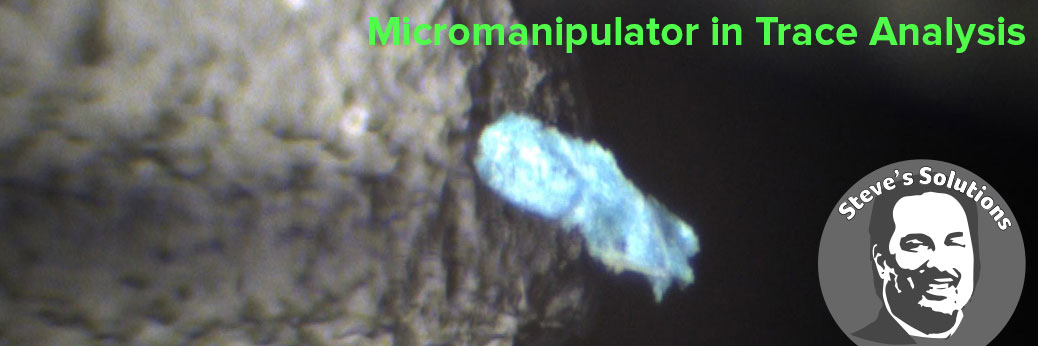
MicroSupport Micromanipulator for Separation of Paint Layers in Trace Analysis.
Background
The Mississippi State Crime Lab (Jackson, MS) handles a wide range of trace analysis cases. One particular interest for the crime lab was the ability of the MicroSupport Axis Pro micromanipulator to separate paint layers in a multi-layer paint sample.
